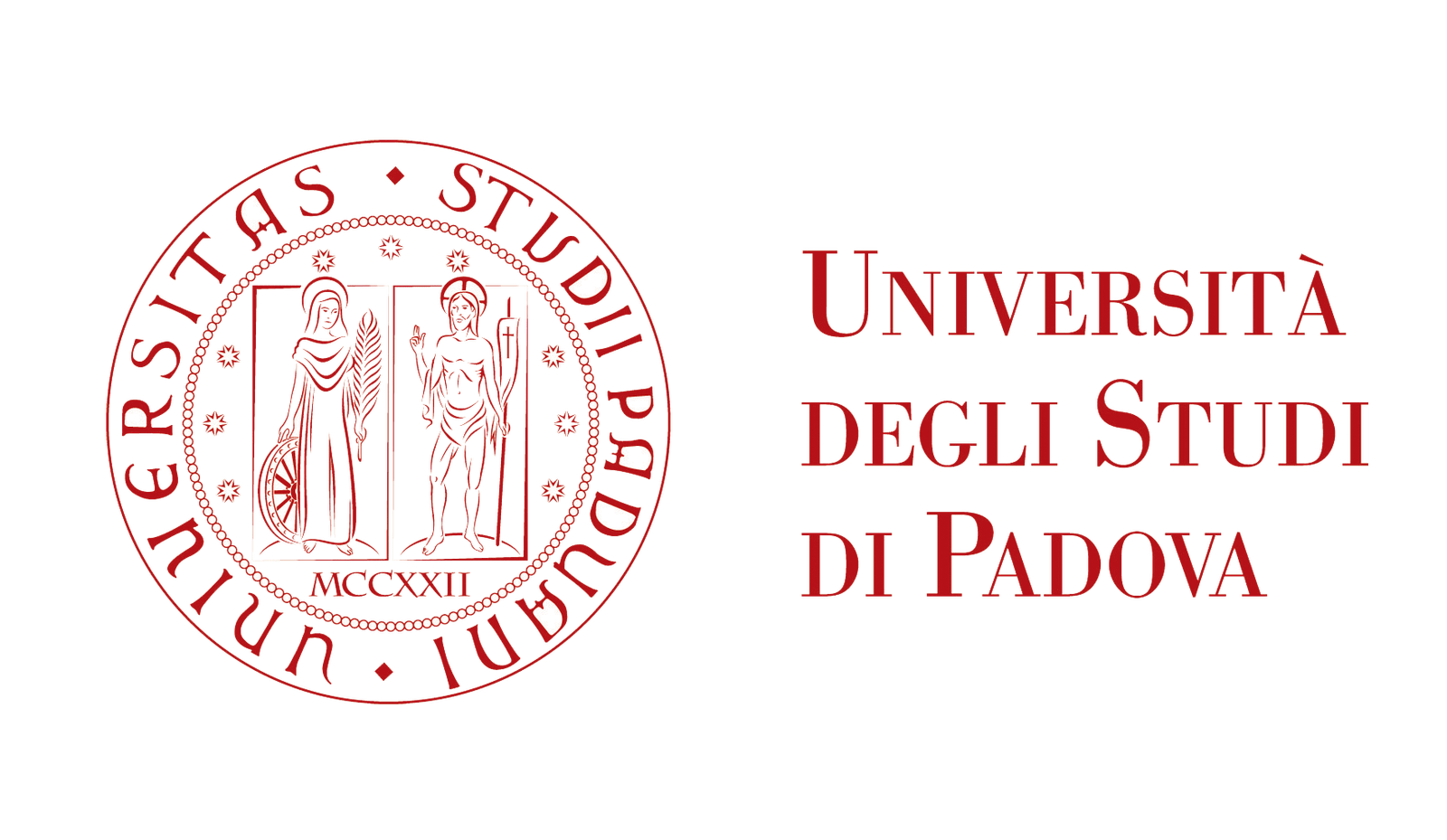PRIVACY POLICY
Effective Date: 16 May 2019
SECTION 1 – WHAT DO WE DO WITH YOUR INFORMATION?
The processing of personal data, such as the name, address, e-mail address, or telephone number
of a
data subject shall always be in line with the General Data Protection Regulation (GDPR), and in
accordance with the country-specific data protection regulations applicable to QUAKELOGIC. By
means
of this data protection declaration, our enterprise would like to inform the general public of
the
nature, scope, and purpose of the personal data we collect, use and process. Furthermore, data
subjects are informed, by means of this data protection declaration, of the rights to which they
are
entitled.
When you fill out the form on our website or sign up to user interface, we collect the personal
information you give us such as your name, address, phone number and email address. This
information
is used for order fulfillment and will NEVER be sold to a third party for profit.
When you browse our website, we also automatically receive your computer’s internet protocol (IP)
address in order to provide us with information that helps us learn about your browser and
operating
system.
Email marketing (if applicable): With your permission, we may send you emails about our new
products
and other updates.
SECTION 2 – CONSENT
How do you get my consent?
During the checkout process you will be prompted with a required check box that ‘you agree with
the
storage and handling of your data by this website’.
If we ask for your personal information for a secondary reason, like marketing, we will either
ask
you directly for your expressed consent, or provide you with an opportunity to say no.
In summary, your rights include the right to:
- Basic information (such as our identity, or that of the controller if not us, the reason
and
basis on which we process your personal data, together with as much information to ensure
fairness and transparency) and to be informed
- Object: To object to processing of personal data where such is done by us in certain
circumstances, for example for our legitimate interests or direct marketing
- Withdraw consent: To withdraw your previously given consent
- Access: To be aware of and verify the lawfulness of the processing
- Rectification: To correct personal data if it is inaccurate or incomplete
- Erasure: To request the removal or deletion of personal data
- Restrict processing: To restrict the processing of personal data
- Data portability: To obtain and reuse personal data
- Be aware of any automated decision making or profiling, and to request such is restricted
- How do I withdraw my consent?
If after you opt-in, you change your mind, you may withdraw your consent for us to contact you,
for
the continued collection, use or disclosure of your information, at any time, by contacting us
at support@quakelogic.net.
SECTION 3 – PROCESSING OF PERSONAL INFORMATION
Depending on the circumstances for processing, personal information we process will include:
title/salutation; name; address; country or location; employer; e-mail addresses; telephone
numbers;
IP address and information obtained from that address; information we obtain from use of cookies
on
your computer.
We may also process other personal information about you when needed to provide data, software,
products, services or other information that you requested. We will make you aware of what
personal
information we are processing at the time of when we obtain it.
We do not process any sensitive personal information about you. You should not provide us with
any
sensitive personal information. Any sensitive personal information provided to us will be
deleted.
SECTION 4 – DISCLOSURE
We may disclose your personal information if we are required by law to do so or if you violate
our
Terms of Service.
SECTION 5 – DATA STORAGE
Your data is stored on a secure server behind a firewall.
SECTION 6 – THIRD-PARTY SERVICES
We will never sell your information to a third party.
We will only share your information with a third party or transfer your data outside of the UK /
EU
if we need to. Where we do this we will comply with all of our legal obligations and we ensure
that
there are adequate protections in place to protect your information.
If we need your consent we will:
- Explain why we need to share your personal information
- Explain the purpose for which we will be sharing it
- Provide you with details of the third party
- Obtain your explicit consent for such.
You will be able to easily withdraw your consent by contacting us at support@quakelogic.net.
Where we rely on a different lawful basis, such as ‘legitimate interests’ or ‘contractual’, we
will
do so only to the extent permitted by such lawful basis.
However, certain third-party service providers, such as payment gateways and other payment
transaction processors, have their own privacy policies in respect to the information we are
required to provide to them for your purchase-related transactions.
For these providers, we recommend that you read their privacy policies so you can understand the
manner in which your personal information will be handled by these providers.
In particular, remember that certain providers may be located in or have facilities that are
located
in a different jurisdiction than either you or us. So, if you elect to proceed with a
transaction
that involves the services of a third-party service provider, then your information may become
subject to the laws of the jurisdiction(s) in which that service provider or its facilities are
located.
Once you leave our store’s website or are redirected to a third-party website or application, you
are
no longer governed by this Privacy Policy or our website’s Terms of Service.
Links
When you click on links on our website or user interface, they may direct you away from our site.
We
are not responsible for the privacy practices of other sites and encourage you to read their
privacy
statements.
SECTION 7 – SECURITY
To protect your personal information, we take reasonable precautions and follow industry best
practices to make sure it is not inappropriately lost, misused, accessed, disclosed, altered or
destroyed.
SECTION 8 – DATA RETENTION
- In all cases we will only keep your personal information for as long as we have a lawful
basis
for processing it.
- Where you enter into a contract and/or place an order, we will keep your information for
the
duration of the contract and/or order, and thereafter for such period as we are permitted by
law
(to comply with financial legislation), or for so long as is necessary for the
establishment,
exercise or defense of legal claims.
- Where you have made a general or specific enquiry but have not entered into a contract or
placed an order with us, we will keep your information until that enquiry is resolved.
- Where you have expressly consented to and/or subscribed to marketing, newsletters, events
information or to any other form of communication, we will keep your information only whilst
your consent and/or subscription is valid.
Where we no longer need your information and no longer have a basis for keeping it, we will
delete it
within six months.
SECTION 9 – COOKIES
To keep track of data, we make use of cookies.
SECTION 10 – AGE OF CONSENT
By using this site, you represent that you are at least the age of majority in your state or
province
of residence, or that you are the age of majority in your state or province of residence and you
have given us your consent to allow any of your minor dependents to use this site.
SECTION 11 – CHANGES TO THIS PRIVACY POLICY
We reserve the right to modify this privacy policy at any time, so please review it frequently.
Changes and clarifications will take effect immediately upon their posting on the website and
user
interface. If we make material changes to this policy, we will notify you here that it has been
updated, so that you are aware of what information we collect, how we use it, and under what
circumstances, if any, we use and/or disclose it.
If our company is acquired or merged with another company, your information may be transferred to
the
new owners so that we may continue to sell products to you.
QUESTIONS AND CONTACT INFORMATION
If you would like to: access, correct, amend or delete any personal information we have about
you,
register a complaint, or simply want more information contact our Privacy Compliance Officer at
support@quakelogic.net.